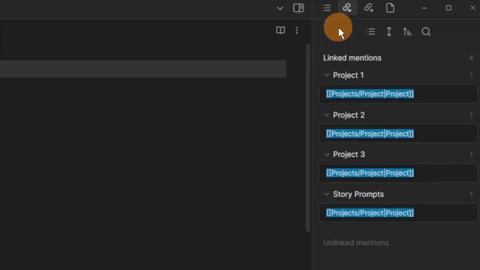Quickly find a file
The easiest way to find a file is to use the quick switcher. It lets you quickly switch between files.
Open up the quick switcher search window and type the file name.
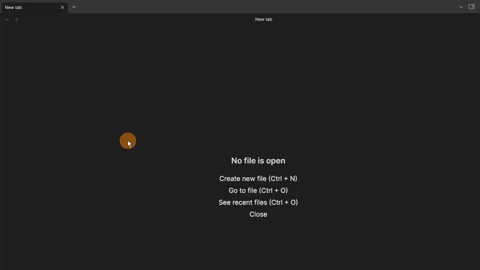
Every action can be given a hotkey.
The quick switcher has one too!
Looking for words
Search can look complicated. That is because it can do A LOT.
Simply put, the search core plugin can look for anything in your vault.
Trying to find a word. Use the search bar.
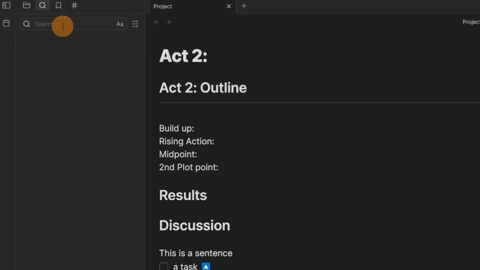
Looking for a path, file, tag, line, or section. The search bar can find it.
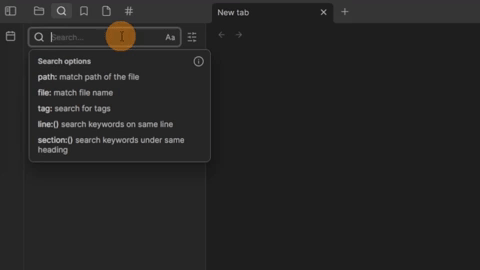
Searching through links
Once you have created a linked file it can be searched through.
Use the backlinks panel.
Think of it like this.
I am moving house, and want to search the road that leads directly to me. The surrounding roads are not important for this search.
That helped me to start with.