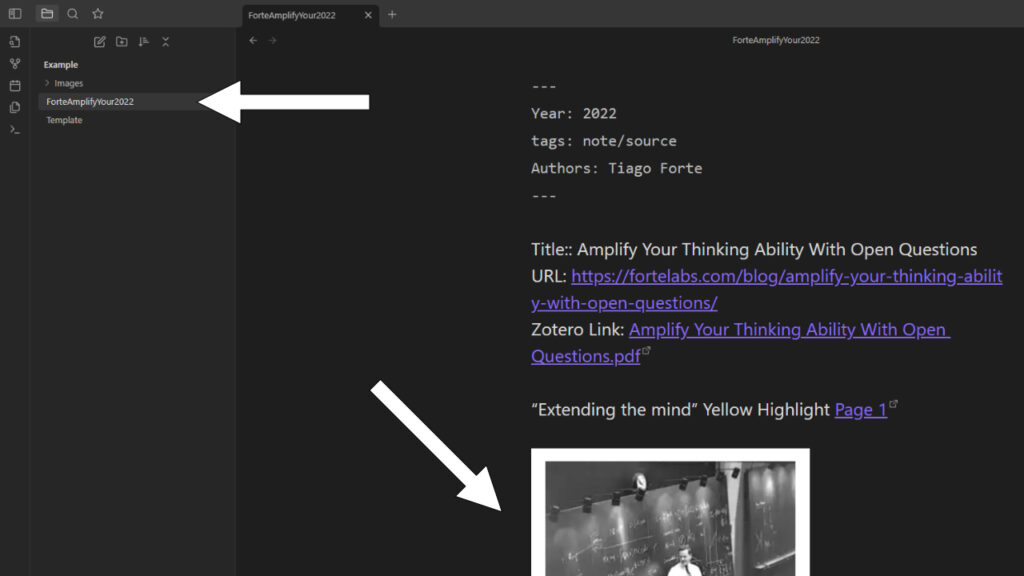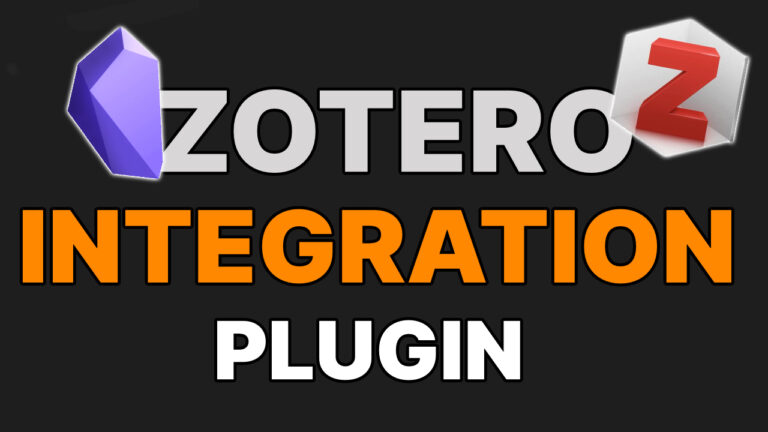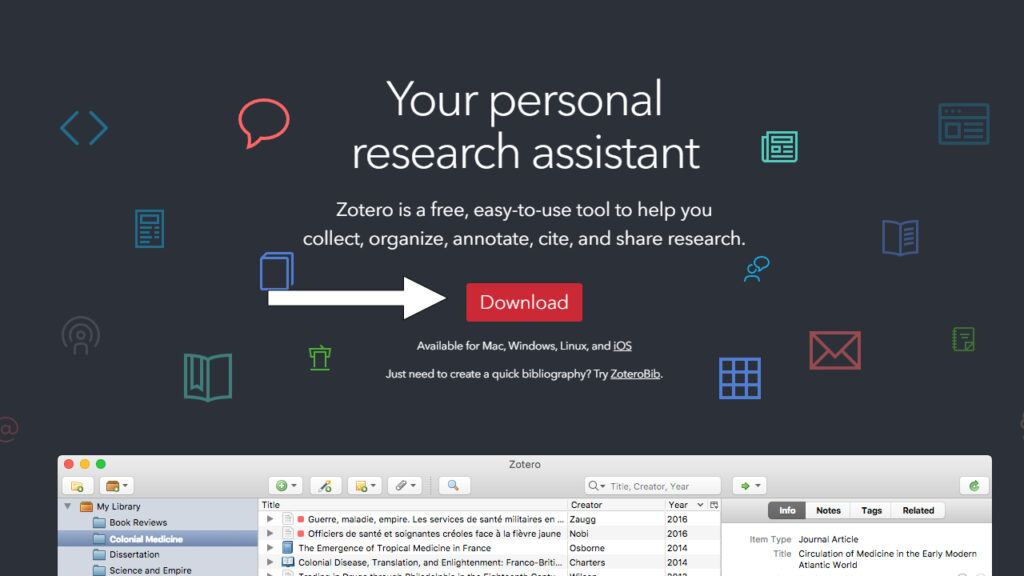Items and attachments
Add an item into Zotero. (more info)
Make sure there is an attachment file (PDF).
Click on the attachment, or double-click the item to open up the Zotero reader.
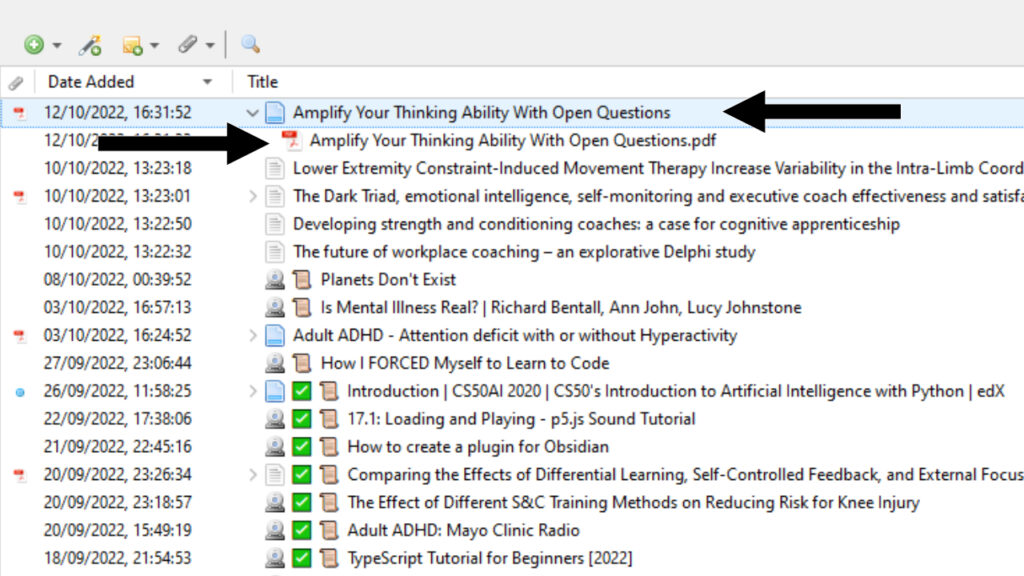
Text highlight
Highlight and right-click or use the setting at the top of the page.
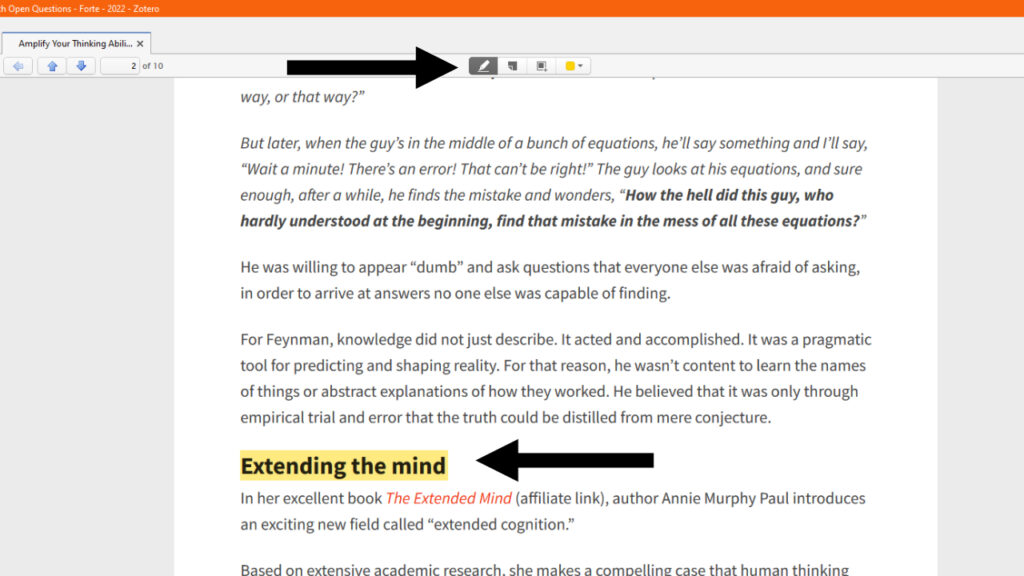
Note highlight
Use the Add note button to click and create a note.
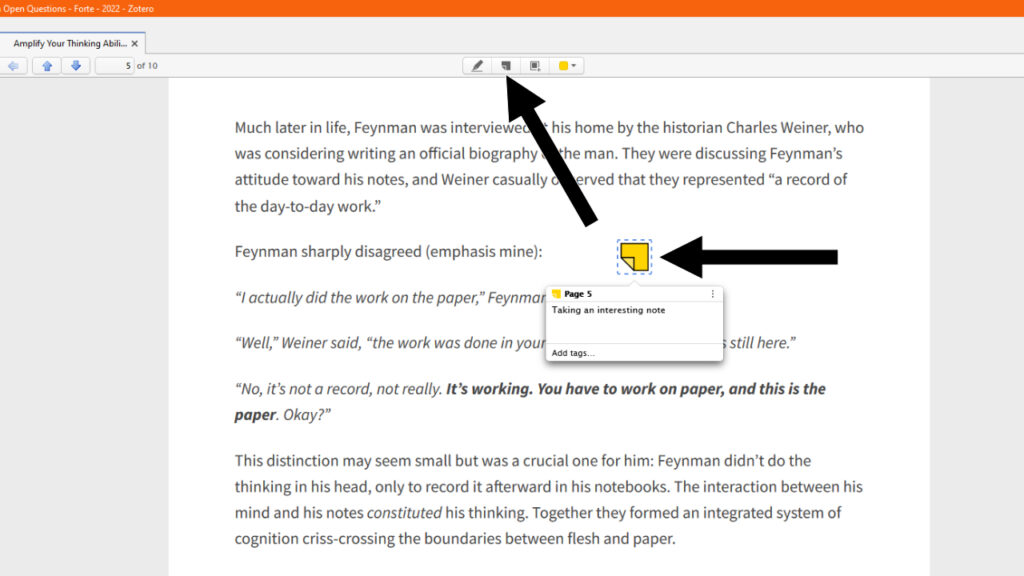
Image highlight
Use the select area button to drag a square around an area for capture.
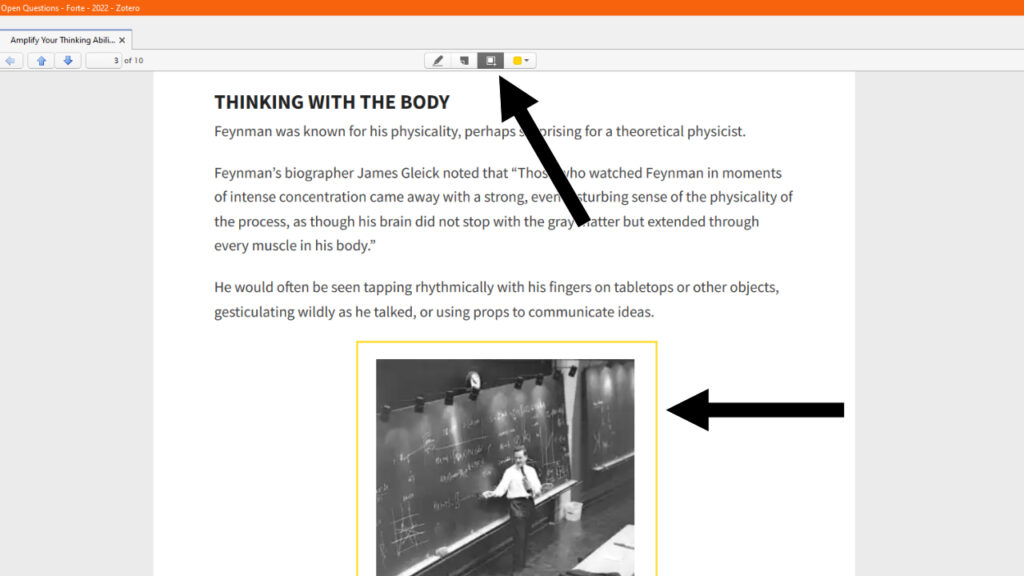
Install Better BibTex
Go to the installation page for Better BibTex.
Navigate to the latest release.
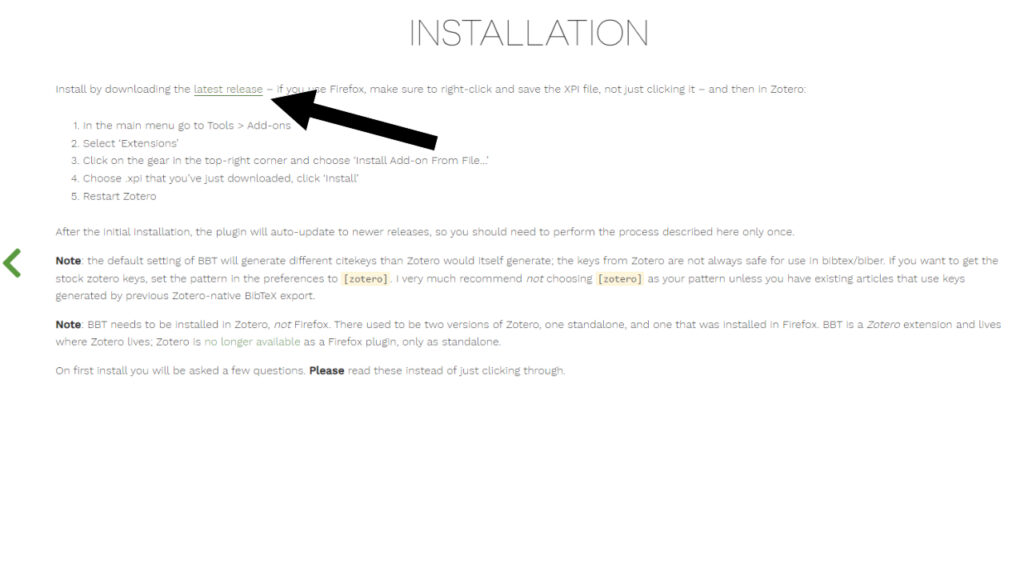
Better BibTex xpi
Download the xpi file.
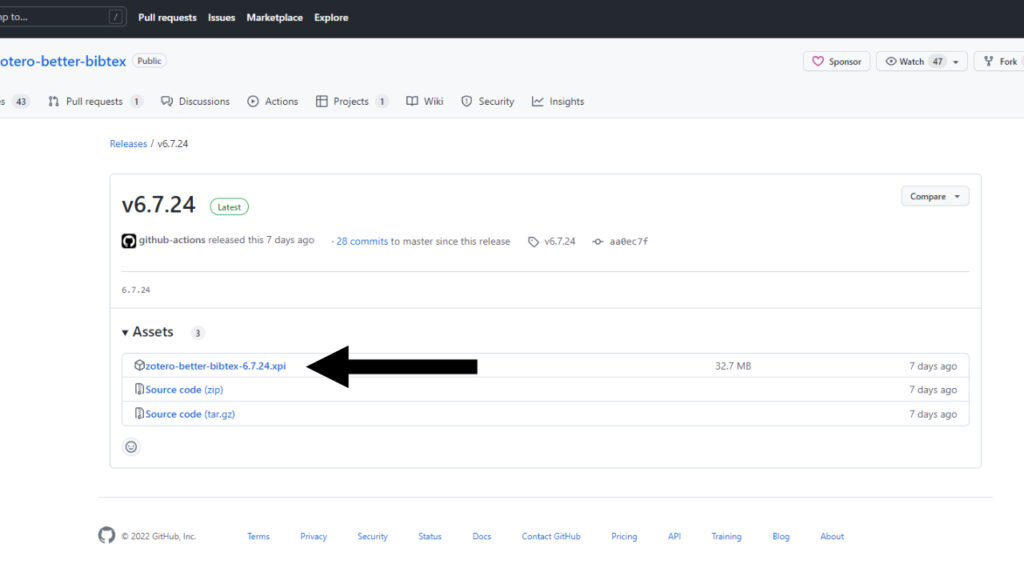
Better BibTex addon
Find the Add-ons setting in Zotero.
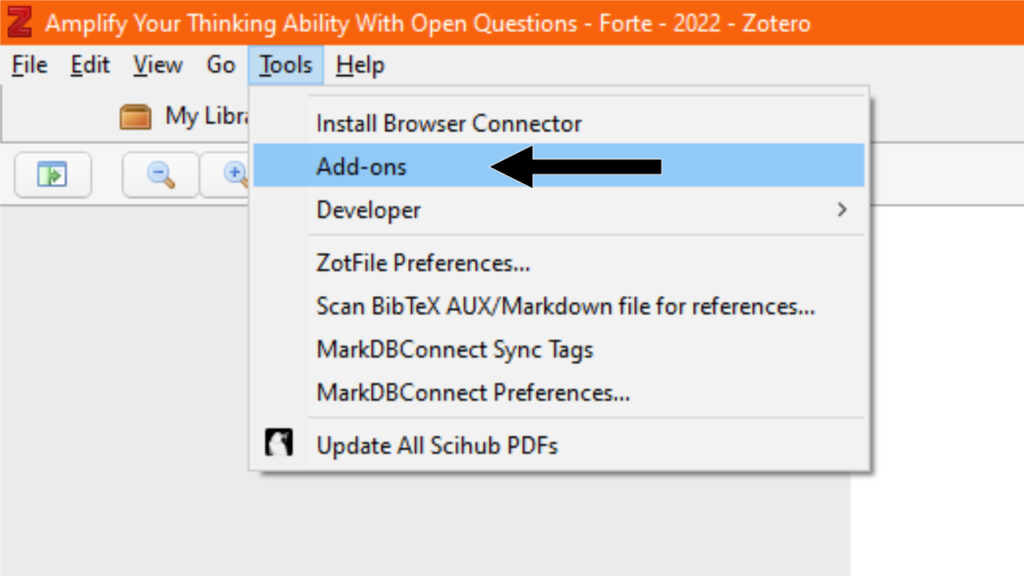
Drag the xpi file into the Addons manager.
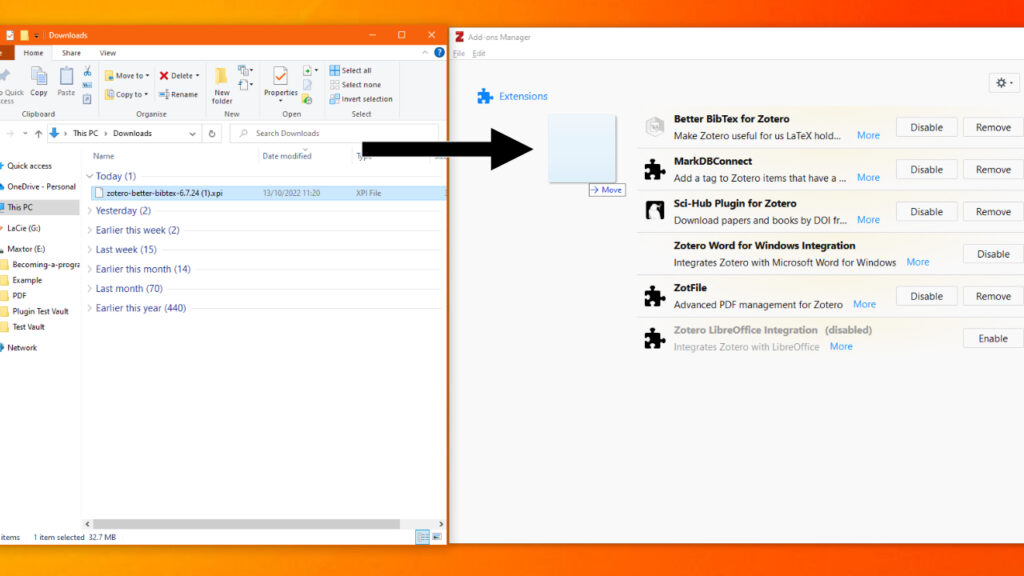
Install Zotero Integration
Open the Obsidian Settings
Click on the Settings icon in the bottom left of the screen.
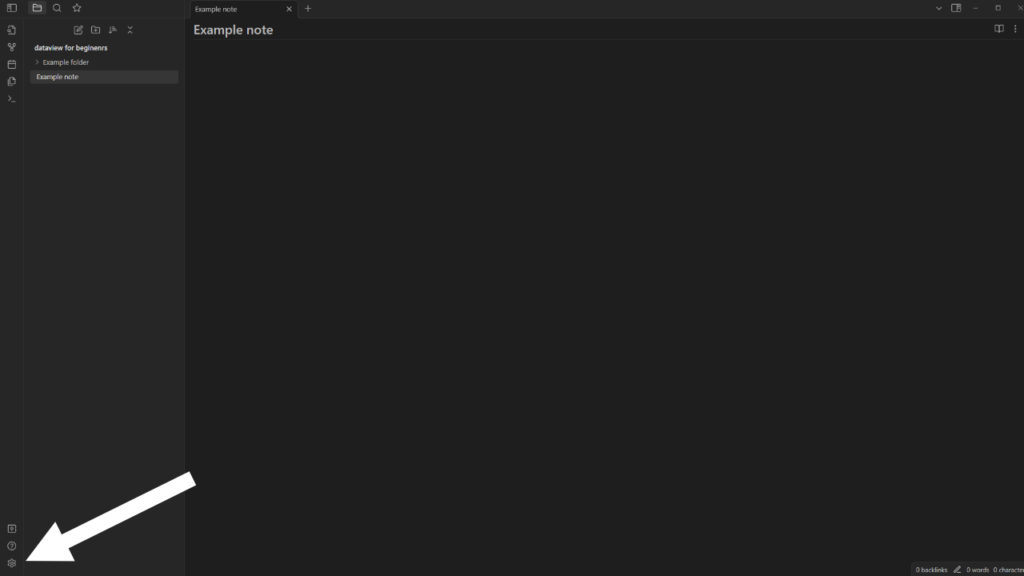
Go to the Community plugins
Click on the Community plugins tab in the left menu.
Push Turn on community plugins.
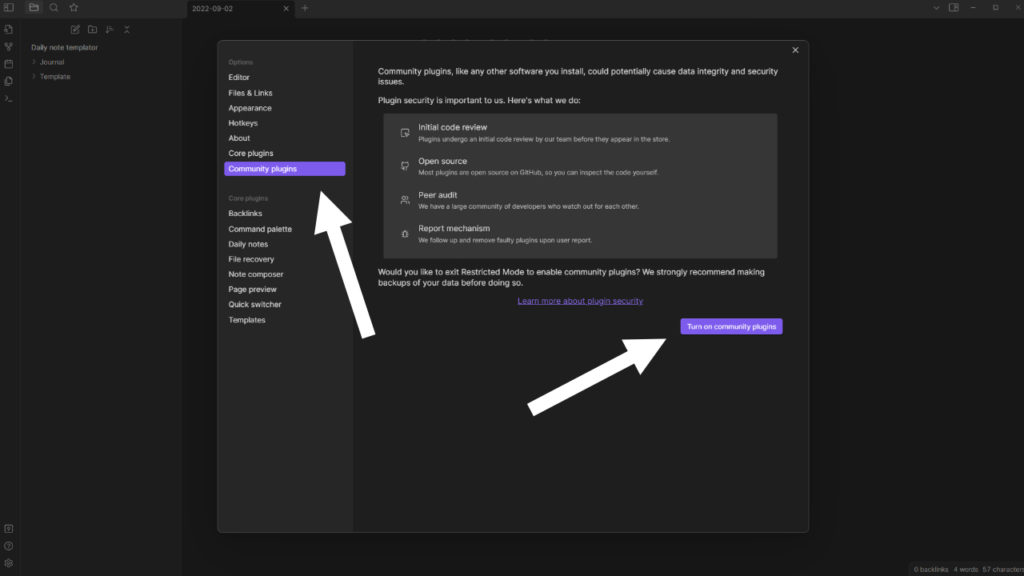
Browse community plugins
Click on the browse button.
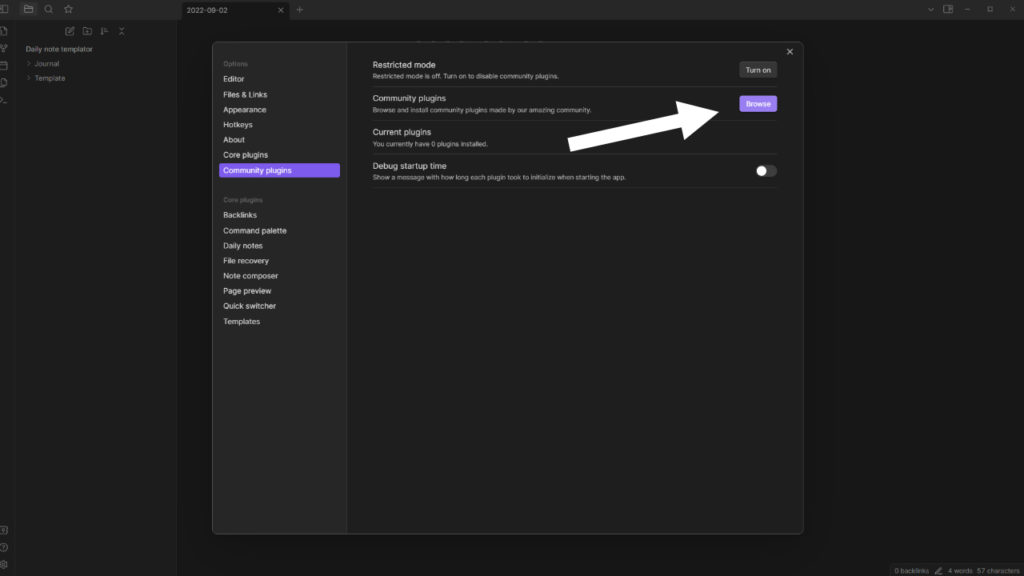
Install Zotero Integration
Push install in the plugin window.
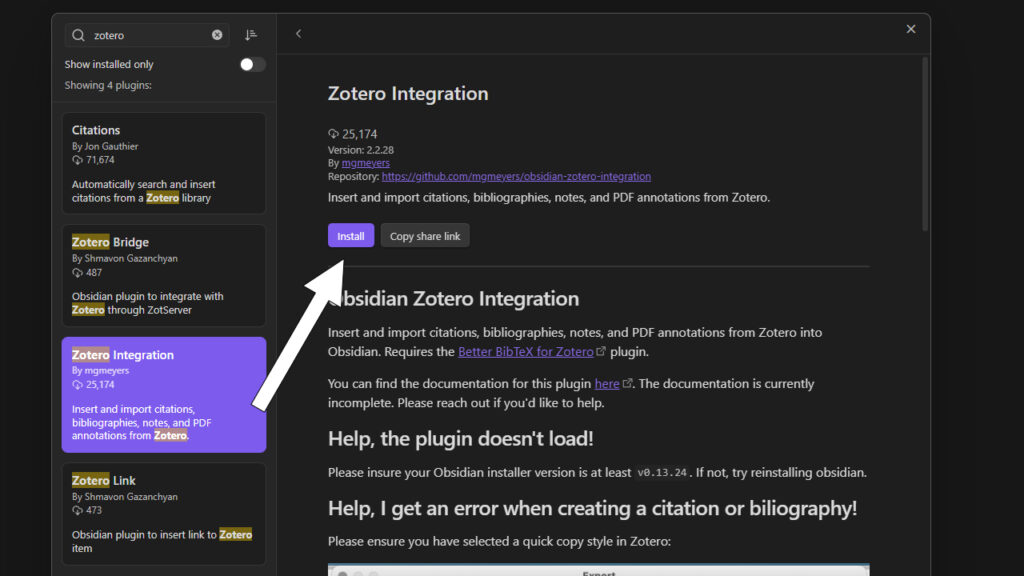
Enable Zotero Integration
Push enable in the plugin window.
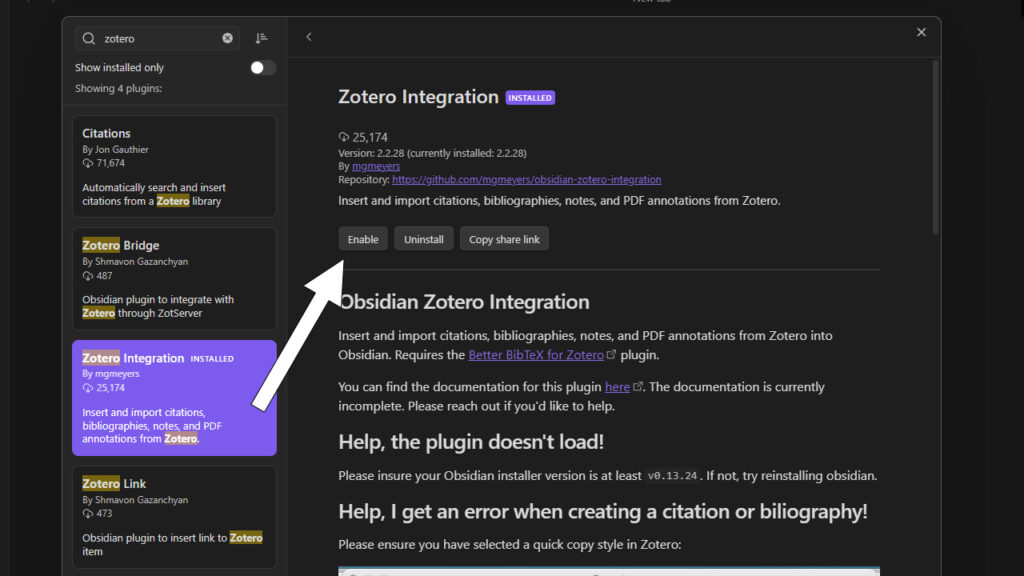
Zotero Integration Settings
PDF Utility
Click and download the PDF utility.
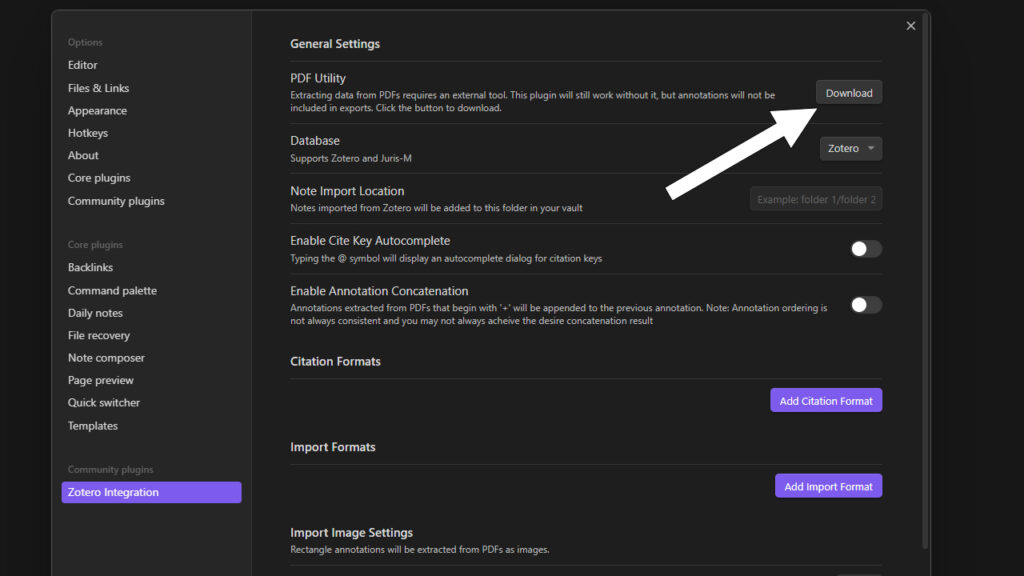
Import folder
Select your desired import folder for the file.
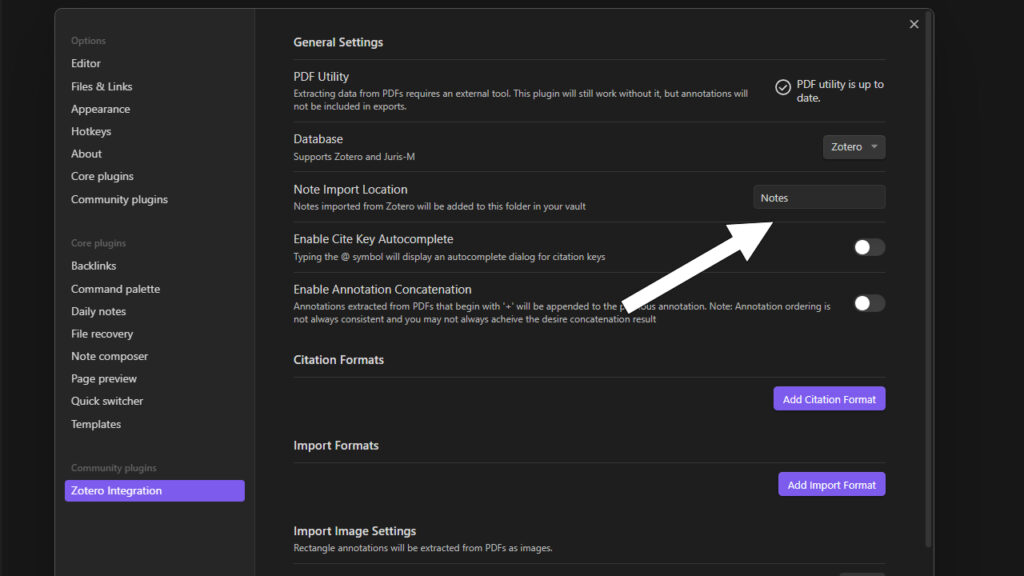
Annotation Concatenation
Toggle on concatenation.
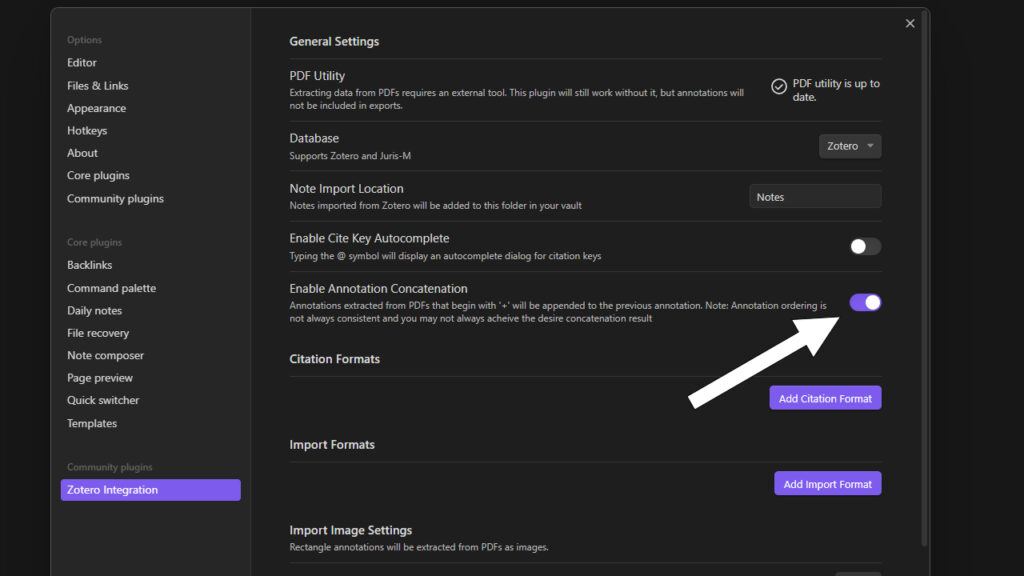
Custom Import
Add a custom import.
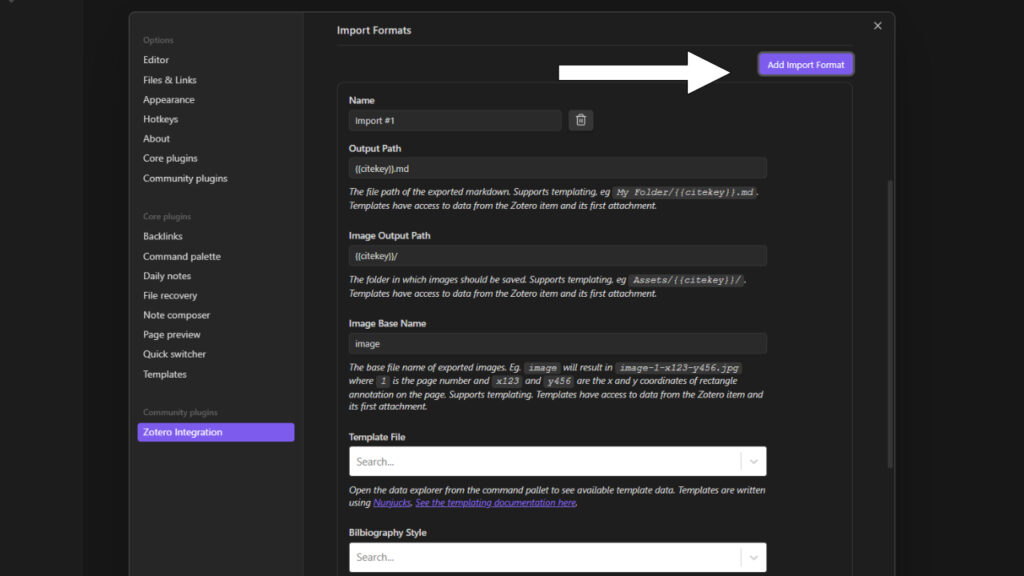
Use the Zotero {{citekey}} for the file name.
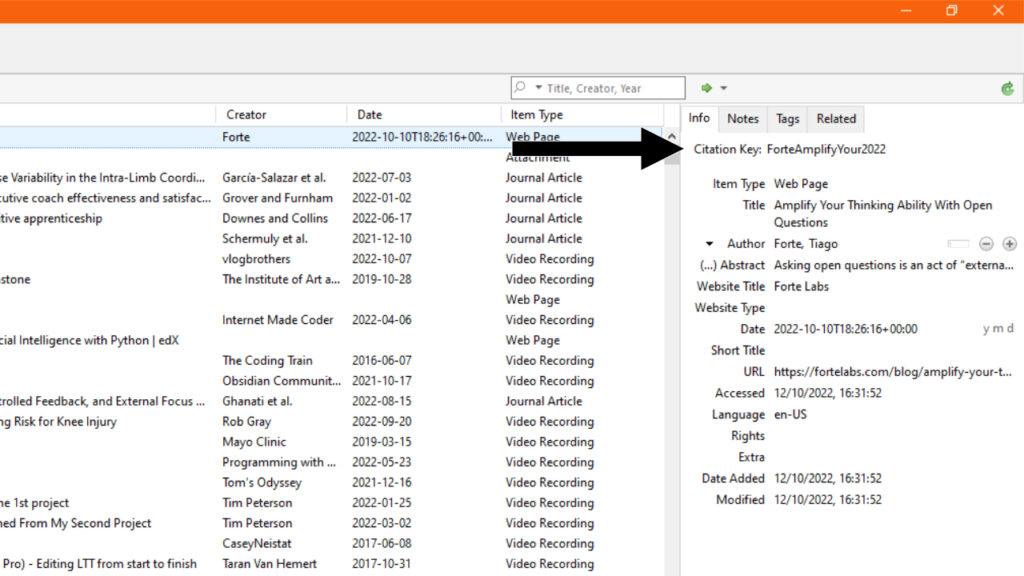
Image path
I add a folder for all images called “Images”.
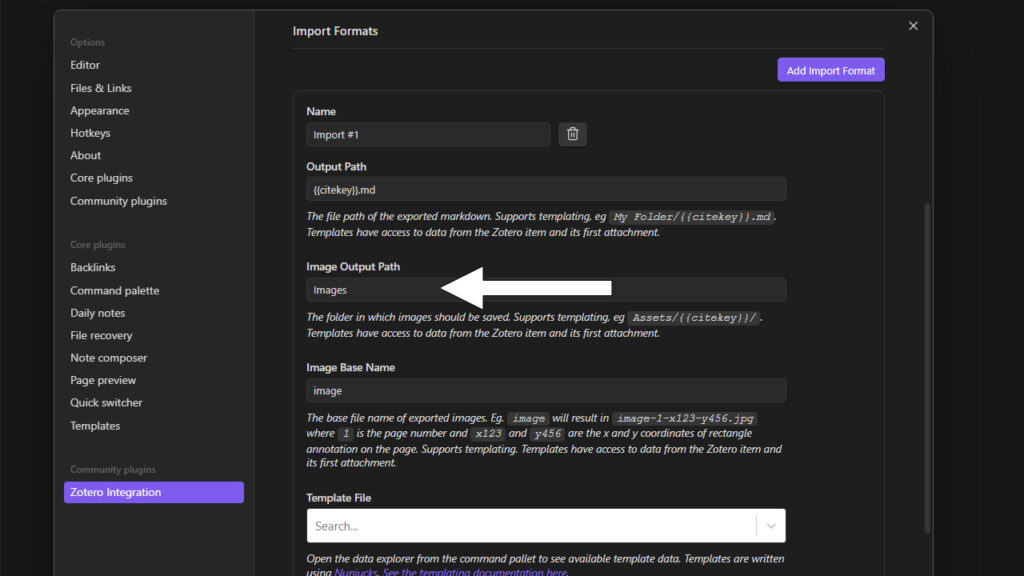
Template
Create a template file for formatting.
For more information have look at Nunjucks.
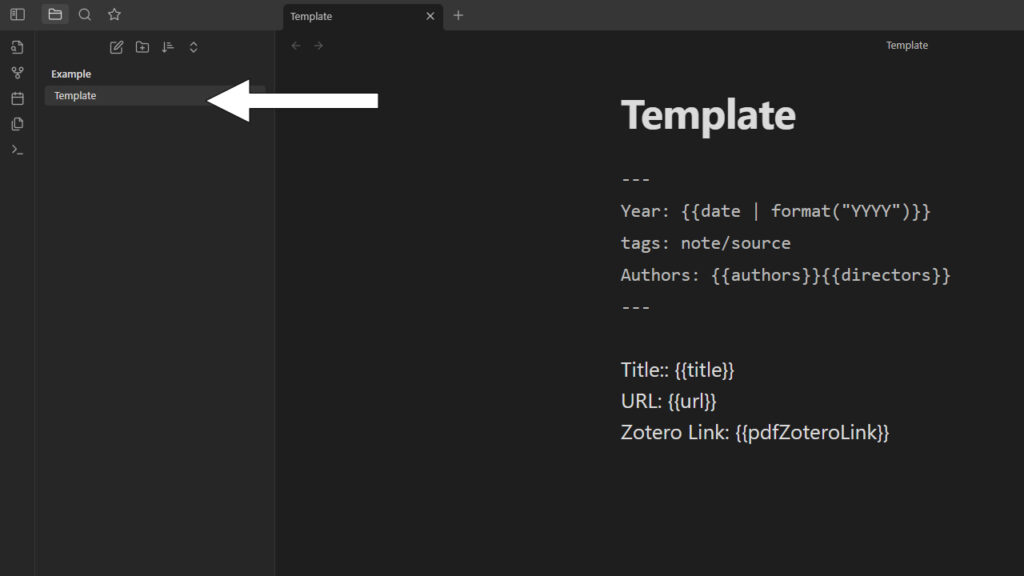
Add the template in the import settings.
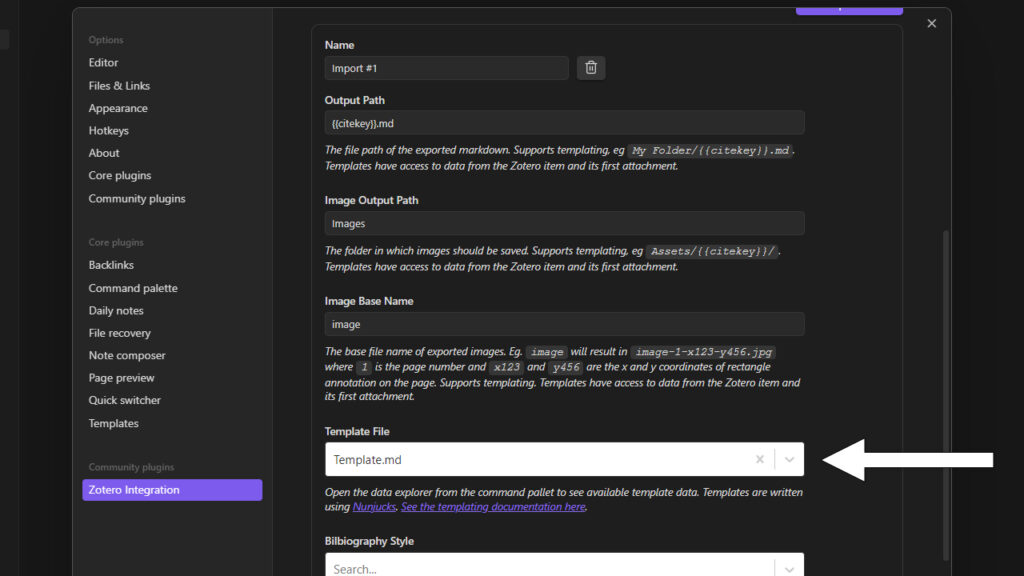
Example Walkthrough
Hotkey
Add a hotkey to the custom import.
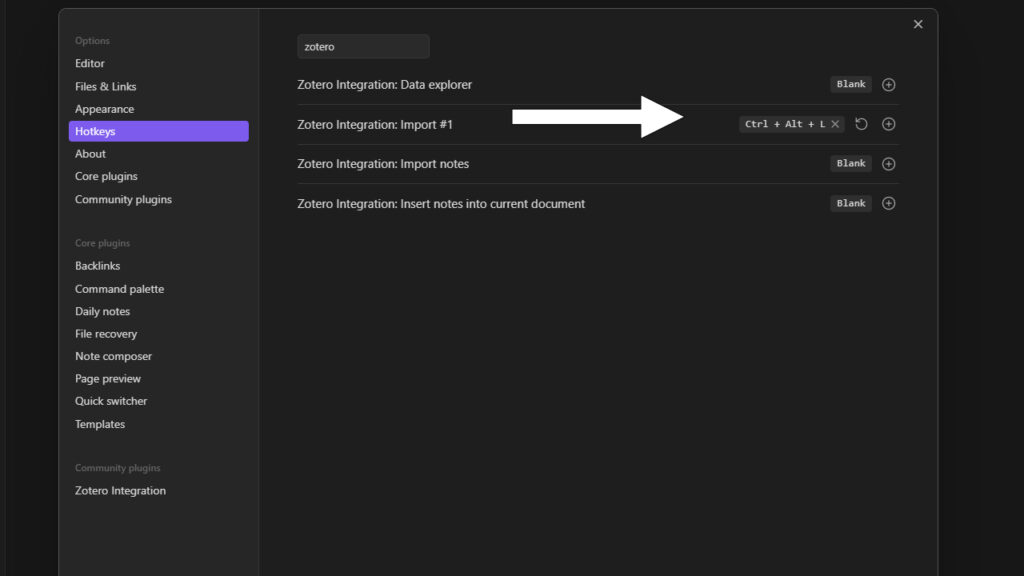
Search
After pushing the hotkey, search your Zotero library.
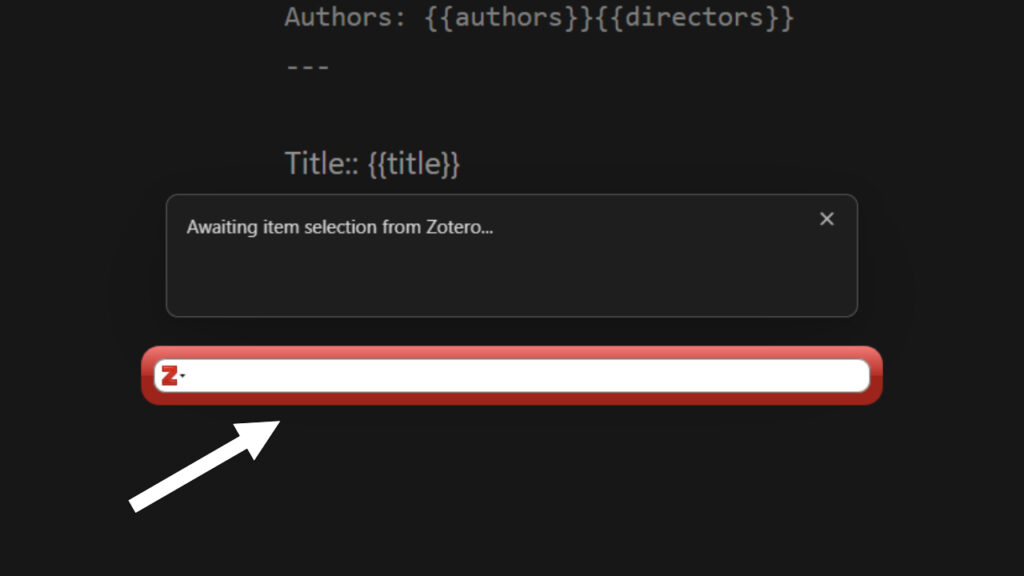
Import Result
A page is created and formatted like the template.
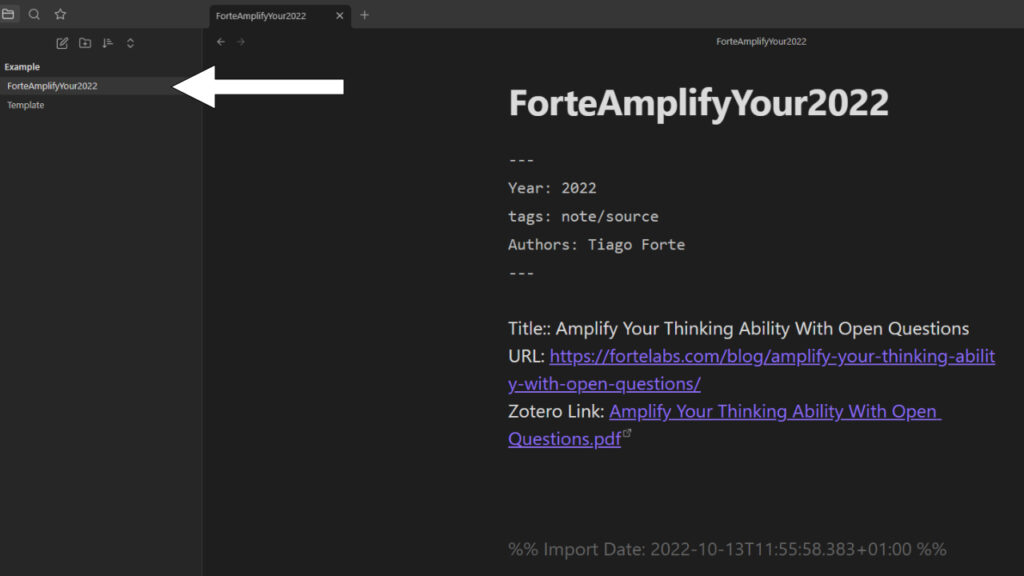
Template explanation
This template has 3 sections; frontmatter, links, and annotations.
The frontmatter includes the year and authors from Zotero, and a tag.
The link includes the title and links back to the item and the original online link.
The annotation section is a loop that finds all highlights and adds a link.
For more template information or the language used.
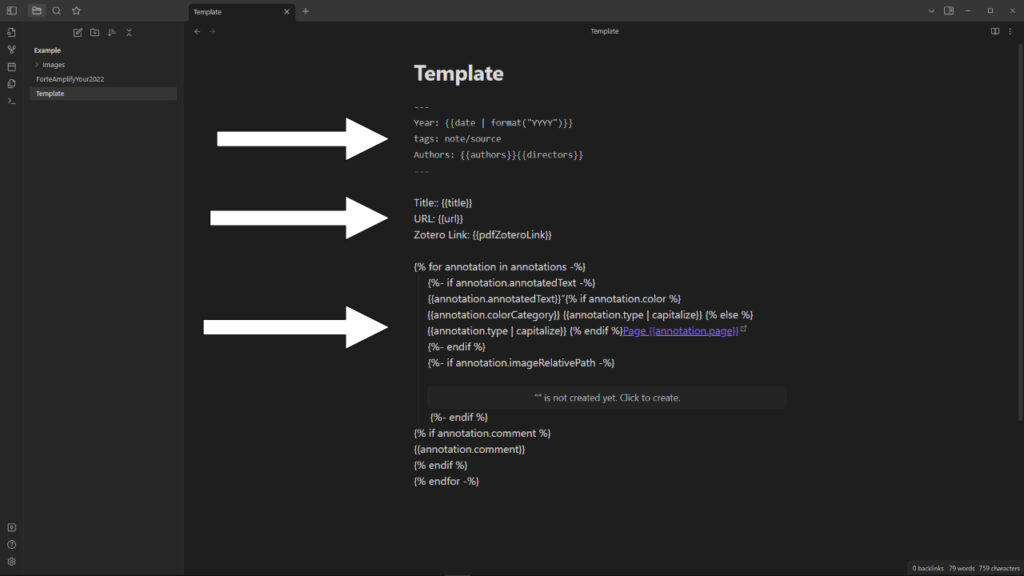
Import concatenation
When importing again, highlights and information is updated.